现在市面上的刻录工具大多数华而不实,臃肿的体积,繁琐的操作,令人感到反感。如果你想找寻一款纯光盘刻录工具的话,那么,Cdrtfe,这款小巧的开源工具将是你最好的选择。它可以刻录CD/DVD、音乐光盘、XCDs、(S)VCD和DVD-Video.它功能全面,支持超刻(可以比普通光盘增加13%的空间),可以支持多语种,支持rscsi设备
该款工具的名字不太好读,而且界面也其貌不扬,不过它确确实实是一款实用型简约风格的刻录工具。软件支持刻录数据光盘(CD和DVD)、创建音乐CD、刻录已经生成的光盘镜像、删除可擦写光盘上的数据、创建并且刻录VCD或者SVCD的镜像。Cdrtfe的使用和一般的刻录工具不太一样,给我的感觉就是,使用Cdrtfe刻录光盘像在浏览网页。因为软件的每一个刻录功能都对应一个标签页,标签页中还包含关于该项功能的配置选项,使用上清清楚楚,丝毫不会有什么弄不明白的地方。
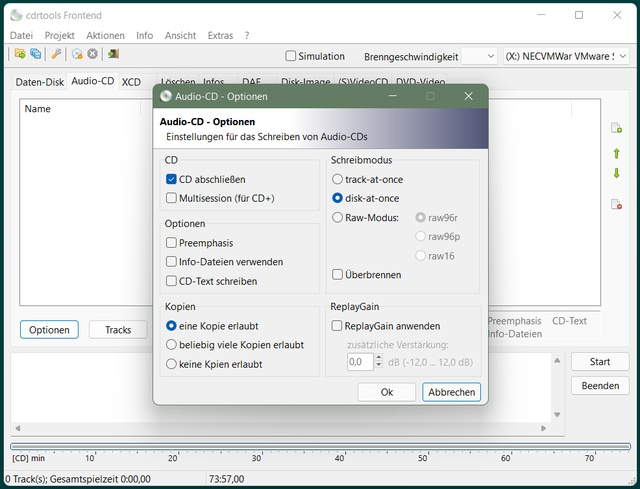
cdrtfe is an open source CD/DVD/BD burning application for Microsoft Windows. drtfe is a win32 frontend for the cdrtools (cdrecord, mkisofs, readcd, cdda2wav), Mode2CDMaker, VCDImager and other well-known tools.
You can burn data discs, Audio CDs, XCDs, (S)VCDs and DVD-Video discs. It supports creation and writing of ISO images and bootable discs. Disc images and Audio CDs can be written simultaneously to multiple writers.
cdrtfe has a multi-language interface and is also available as portable version. For Windows XP (limited functionality), Vista, 7, 8, 8.1, 10, 11.
cdrtfe is free software since version 1.1pre4 (GNU General Public License).
Features
- create data discs (CD, DVD, BD)
- multisession CD support
- create (gapless) Audio CDs from wav, mp3, flac, ogg files
- write disc image (ISO, BIN/CUE), save disc to ISO image
- extract audio tracks to wav, mp3, flac or ogg
- write (S)VCDs
- create DVD-Video disc from VIDEO_TS folder
- quick- and full-erase rewritable discs
- create XCDs that can contain about 13% more data as usual (Mode 2 Form 2: 738 MiByte [1] instead of 650 MiByte, 795 MiByte instead of 700 MiByte).
- optional Windows Explorer integration via ShellExtension
- uses cdrtools (cdrecord, mkisofs, …) and other well-known tools as backend
- project files
- can be used with commandline options
- multi language support
- remote drive support via RSCSI
- burn disc images and Audio CDs simultaneously to multiple writers
官方网站:https://cdrtfe.sourceforge.io/
运行平台:Windows XP/2003/Vista/7/8/10/11
界面语言:多国语言(含中文)
Download:下载页面;
cdrtfe 1.5.9 Setup (7,09 MiByte)
The setup variant installs cdrtfe on the computer. In addition, it includes the source code and an uninstall program.
cdrtfe 1.5.9portable (6,99 MiByte)
The portable version is a self-extracting archive. After unpacking cdrtfe can be used without further installation. Settings will be saved to the program folder. To remove the portable version just delete the extracted program files. The source code is not included.
cdrtfe 1.5.9 Windows Installer Package (7,74 MiByte)
The Windows Installer Package is mostly identical to the setup variant. Only some less important setup options are missing. It does not include the source code.
cdrtfe 1.5.9 zip archive (10,0 MiByte)
The zip archive includes the same variant like the setup program, but without source code. After unpacking cdrtfe can be used without further installation. However, settings will be saved to the user profile.

发表回复