| The NTFS file system supports a facility known as hard links (referred to herein as Hardlinks). Hardlinks provide the ability to keep a single copy of a file yet have it appear in multiple folders (directories). They can be created with the POSIX command ln included in the Windows Resource Kit, the fsutil command utility included in Windows or my command line ln.exe utility Thus, using standard Windows facilities Hardlinks can only be created at the command prompt, which can be tedious, especially when Hardlinks to multiple files are required or when one only makes occasional use of Hardlinks. Support for Junctions in standard Microsoft software offerings is even more limited than that offered for hardlinks. Link Shell Extension (LSE) provides for the creation of Hardlinks, Junctions, Volume Mountpoints, and Symbolic Links, (herein referred to collectively as Links) a folder cloning process that utilises Hardlinks or Symbolic Links and a copy process taking care of Junctions, Symbolic Links, and Hardlinks. LSE, as its name implies is implemented as a Shell extension and is accessed from Windows Explorer, or similar file/folder managers. The extension allows the user to select one or many files or folders, then using the mouse, complete the creation of the required Links – Hardlinks, Junctions or Symbolic Links or in the case of folders to create Clones consisting of Hard or Symbolic Links. LSE is supported on all Windows versions that support NTFS, Windows7/8/10. Hardlinks, Junctions and Symbolic Links are NOT supported on FAT file systems, and nor is the Cloning and Smart Copy process supported on FAT file systems. Within this document the terms action button and action (pop up) menu are used to refer what are often referred to as the right mouse button and the pop up menu that is displayed when that mouse button is pressed (often referred to as the context menu). Recognising that people swap the usage of their mouse buttons, Microsoft refer to the primary and secondary mouse buttons. We prefer to refer the mouse buttons as the Select button and the Action button; and rather than terms such as Context Menu, Shell Menu, Right Mouse Menu we use the term Action menu. | |
| 介绍 | NTFS 文件系统支持一种称为硬链接(此处称为硬链接)的工具。硬链接提供了保留文件的单个副本但拥有它的能力 显示在多个文件夹(目录)中。 可以使用 Windows 中包含的 POSIX 命令 ln 创建它们 资源工具包,Windows 中包含的 fsutil 命令实用程序或我的命令行ln.exe实用程序 因此,使用标准的 Windows 工具只能在以下位置创建硬链接 命令提示符,这可能很乏味,尤其是当需要指向多个文件的硬链接或当 人们只是偶尔使用硬链接。 标准 Microsoft 软件产品中对联结的支持甚至比对硬链接的支持更为有限。Link Shell 扩展 (LSE) 提供创建硬链接、联结、卷挂载点、 和符号链接, (以下统称为链接)一个文件夹克隆过程,该过程利用 硬链接或符号链接,以及处理联结、符号链接和硬链接的复制过程。 顾名思义,LSE 是作为 Shell 扩展实现的,可以从 Windows 资源管理器或类似的文件/文件夹管理器访问。 该扩展允许用户选择一个或多个文件或文件夹,然后使用鼠标完成所需链接的创建 – 硬链接、联结或符号链接,或者在文件夹的情况下创建由硬链接或符号链接组成的克隆。 所有支持 NTFS、Windows7/8/10 的 Windows 版本都支持 LSE。 FAT 不支持硬链接、联结和符号链接 文件系统,FAT 文件系统也不支持克隆和智能复制进程。在本文档中,术语操作按钮和 操作 (弹出)菜单 用于指代通常称为鼠标右键和显示的弹出菜单 按下该鼠标按钮时(通常称为上下文菜单)。认识到人们交换了他们的用法 鼠标按钮,Microsoft 指的是主鼠标按钮和辅助鼠标按钮。我们更喜欢将鼠标按钮称为“选择”按钮和“操作”按钮; 而不是上下文菜单、Shell 菜单、鼠标右键菜单等术语,我们使用术语操作菜单。 |
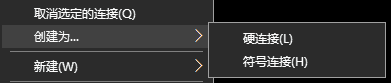
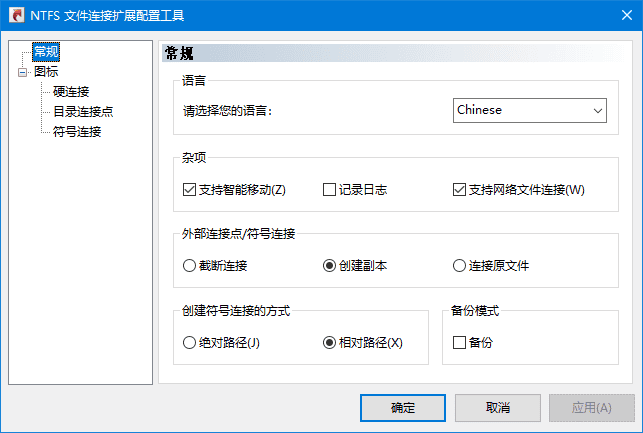
官方网站:Gerhild’s & Hermann’s Site (schinagl.priv.at)
官方下载:Link Shell Extension (3.76Mb,x64);Link Shell Extension (3.56Mb,x86)
网盘搬运:
HardLinkShellExt_X64.zip – 蓝奏云 (lanzouq.com)(3.2 Mb)
HardLinkShellExt_win32.zip – 蓝奏云 (lanzouq.com)(3.1 Mb)

发表回复